Frequently Asked Questions
1. How Do I Check Where My Refund Is/When Will I Get It?
Generally, you will receive your refund in 2-4 weeks after filing your taxes.
1. For your federal refund contact the IRS in any of the following ways:
- Call (instructions below)
- Or Check Online at www.irs.gov/refund
- Download the IRS2Go app
2. For you state refund contact your state in any of the following ways:
- Call (Utah: 801-297-2200) (Idaho: 800-972-7660)
- Check Online at (Utah: incometax.utah.gov/refunds) (Idaho: https://idahotap.gentax.com/tap/_/)
The phone number for the IRS is 800-829-1040
ENGLISH: To Call the IRS
Call: 800-829-1040
Press: #1
Wait until you hear “For questions about your refund…” then press: #1
800-829-1040
To talk to a live representative at the IRS:
Call: 800-829-1040
Press #1 for English. Or press #2 for Spanish.
Wait until you hear “For questions about your refund…” then press:
#2 #1 #3 #2 #SSN or ITIN #1 #1
Then wait as they talk through options and then play hold music. DO NOT CHOOSE ANY OTHER OPTION
2. How Do I Call the State?
- For Utah call: 801-297-2200
- For Idaho Call: 800-972-7660
3. When Will I Receive My State Refund?
For Utah Call: 801-297-2200, or go online: https://incometax.utah.gov/refunds
For Idaho Call: 800-972-7660, or go online: https://idahotap.gentax.com/tap/_/
Please note that we DO NOT have any other information regarding your refund besides what you can get from the state or IRS
4. Can I get a tax advance loan?
Yes, you can, up to $6000! You will need to file your tax return to apply.
5. I have received a notice in the mail about my taxes. What do I do?
You will need to bring it in or upload it to the portal and make an appointment. We cannot help you over the phone without seeing the notice.
6. What documents do I need?
-
- All income documents,
- IDs for taxpayer and spouse,
- Social security cards if you are not a returning client OR if you have an addition to your family
- Residency documents for dependents showing that they lived with the taxpayer,
- Bank account number if they are going to use direct deposit.
7. Can I get my taxes done remotely?
Yes! Here is how to get started!
- Download the app ‘SecureFilePro’
- Give us a call and we will help set up your account and get you started. To get started you will need an email address and last four digits of you SNN.
8. How can I check that my documents were received online?
Open and login to the SecureFilePro app.
Or login online: https://osotax.securefilepro.com
1. Click on the 3 dots on the file and select ‘Info’
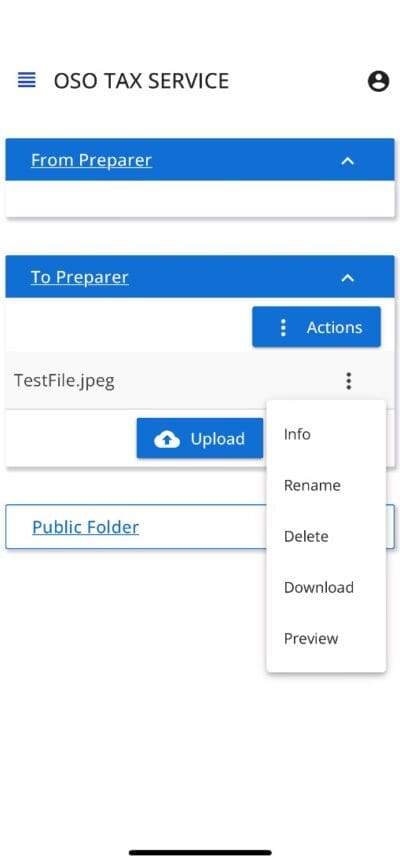
2. The upload date will show when the file was successfully updated. The download date will show when your tax preparer downloaded the file to use for your return. If the download date is empty this means that your tax preparer has not yet downloaded the file.
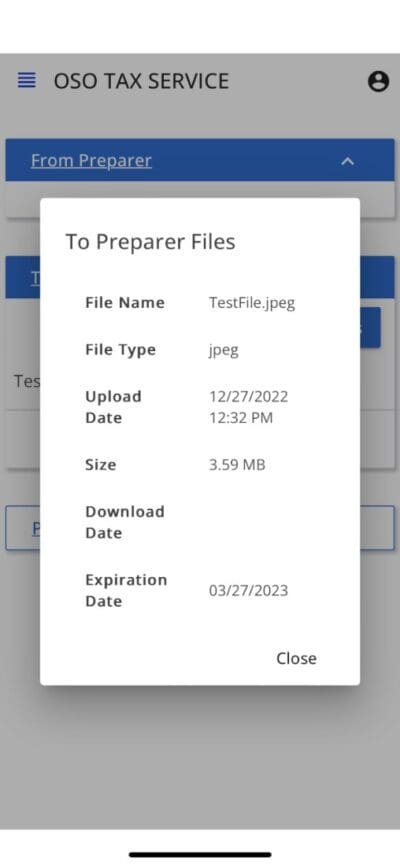
9. What are your Hours?
January – February: 9am – 8pm
March – April: 9am – 7pm
10. Where are you located?
We recently moved locations to provide you with a better experience.
418 N 175 E Suite 110
Logan, Utah 84335
We are located right next to Smith’s on 400 North.
11. How Do I Call the IRS?
- For IRS call: 800-829-1040
